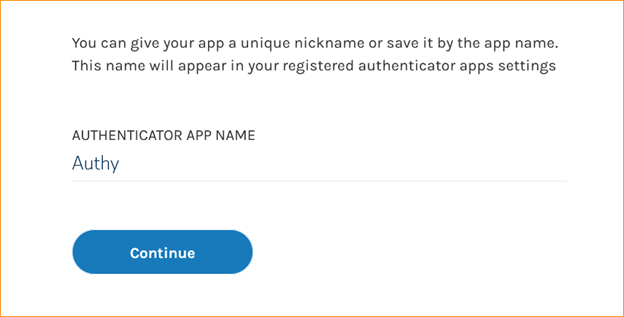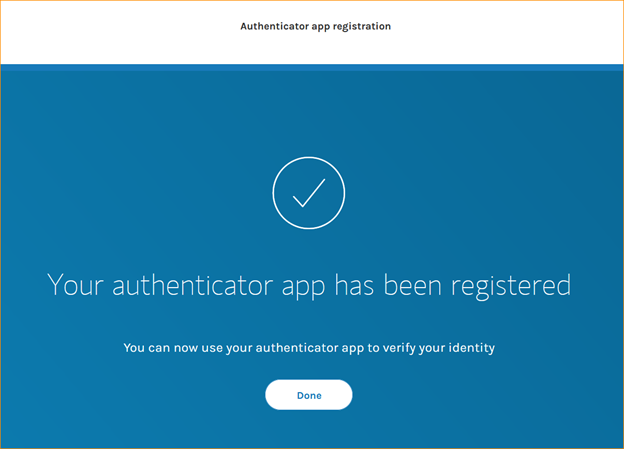How to enable MFA / 2FA for your Morgan Stanley Account
What this guide will do
This guide will show you how to setup multi-factor authentication (MFA / 2FA) for your Morgan Stanley account. You can see our other guides for other websites.
Steps
1. Log into Morgan Stanley
2. If you have not setup 2FA before you will be prompted to setup 2FA
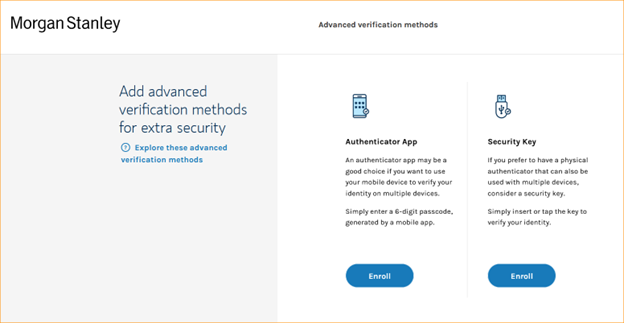
3. You can select the authentication app and then scan in the QR code for Morgan Stanley
4. You will be prompted to enter your choice of number to text to verify your account.
5. It will prompt you to enter the 6 digit code that was sent by SMS
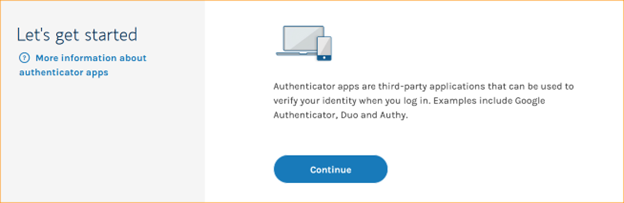
6. You will be asked to save the authenticator code. Write it down offline or print it out, but don’t save it to your computer
7. You will be asked to enter your code from your authenticator
8. You will be given a backup code and then as the bottom hit “select your backup preferences” if you want to have an SMS/voice code or push notification. You probably want to leave this off so that the account is not vulnerable to SMS phishing:
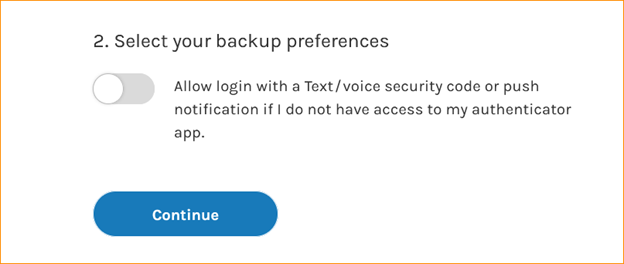
9. You can give your authenticator a name: