How to enable MFA for your LinkedIn account
What this guide will do
This guide will show you how to setup multi-factor authentication (MFA / 2FA) for your LinkedIn account. You can see our other guides for other websites.
Steps
1. Log into LinkedIn
2. Click on the “Me” at the top right ![]()
3. Then Settings and Privacy
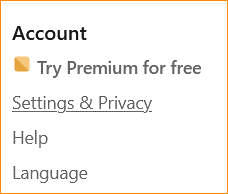
4. Go to “Sign in & security” on the left
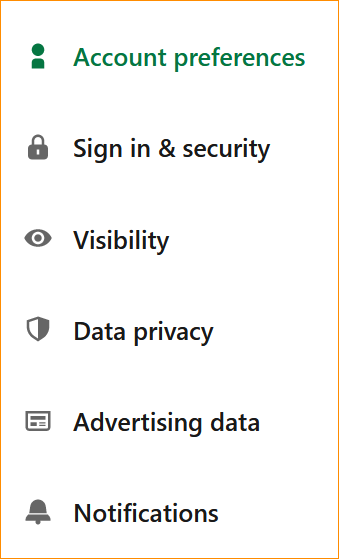
5. For the “Two-step verification” turn it on
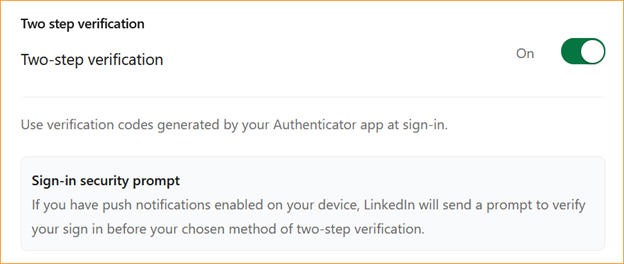
6. Note that if you have the LinkedIn app and Push Notifications enabled it will push to its own app before the MFA is used


